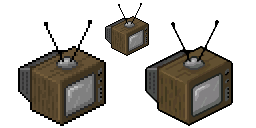Pixel art is a form of digital art, created through the use of raster graphics software, where images are edited on the pixel level. Graphics in most old (or relatively limited) computer and video games, graphing calculator games, and many mobile phone games are mostly pixel art.
History
The term pixel art was first published by Adele Goldberg and Robert Flegal of Xerox Palo Alto Research Center in 1982. The concept, however, goes back about 10 years before that, for example in Richard Shoup's SuperPaint system in 1972, also at Xerox PARC.
Some traditional art forms, such as counted-thread embroidery (including cross-stitch) and some kinds of mosaic and beadwork, are very similar to pixel art. These art forms construct pictures out of small colored units similar to the pixels of modern digital computing. A similar concept on a much bigger scale can be seen in the North Korean Arirang Festival.
Definition
Image filters (such as blurring or alpha-blending) or tools with automatic anti-aliasing are considered not valid tools for pixel art, as such tools calculate new pixel values automatically, contrasting with the precise manual arrangement of pixels associated with pixel art.
Techniques
Drawings usually start with what is called the line art, which is the basic line that defines the character, building or anything else the artist is intending to draw. Linearts are usually traced over scanned drawings and are often shared among other pixel artists. Other techniques, some resembling painting, also exist.
The limited palette often implemented in pixel art usually promotes dithering to achieve different shades and colors, but due to the nature of this form of art this is done completely by hand. Hand-made anti-aliasing is also used.
Here are a few parts of the above image of “The Gunk” in detail, depicting a few of the techniques involved:
1. The basic form of dithering, using two colors in a 2×2 checkerboard pattern. Changing the density of each color will lead to different subtones.
2. Stylized dithering with 2×2 pixel squares randomly scattered can produce interesting textures. Small circles are also frequent.
3. Anti-aliasing can be done, by hand, to smooth curves and transitions. Some artists only do this internally, to keep crisp outlines that can go over any background. The PNG alpha channel can be used to create external anti-aliasing for any background.
Saving and Compression
Pixel art is preferably stored in a file format utilizing lossless data compression, such as run-length encoding or an indexed color palette. GIF and PNG are two file formats commonly used for storing pixel art. The JPEG format is avoided because its lossy compression algorithm is designed for smooth continuous-tone images and introduces visible artifacts in the presence of dithering.
Categories
Pixel art is commonly divided in two subcategories: isometric and non-isometric. The isometric kind is drawn in a near-isometric dimetric projection. This is commonly seen in games to provide a three-dimensional view without using any real three-dimensional processing. Technically, an isometric angle would be of 30 degrees from the horizontal, but this is avoided since the pixels created by a line drawing algorithm would not follow a neat pattern. To fix this, lines with a 1:2 pixel ratio are picked, leading to an angle of about 26.6 degrees (arctan 0.5).
Non-isometric pixel art is any pixel art that does not fall in the isometric category, such as views from the top, side, front, bottom or perspective views. These are also called Planometric views.
Scaling
When pixel art is displayed at a higher resolution than the source image, it is often scaled using the nearest neighbor interpolation algorithm. This avoids blurring caused by other algorithms, such as bilinear and bicubic interpolation—which interpolate between adjacent pixels and work best on continuous tones, but not sharp edges or lines. Nearest-neighbor interpolation preserves these sharp edges, but it makes diagonal lines and curves look blocky, an effect called pixelation. Thus, hybrid algorithms have been devised to interpolate between continuous tones while preserving the sharpness of lines in the piece; such attempts include the 2xSaI and Super Eagle algorithms.
Uses
Pixel art was very often used in older computer and video console games. With the increasing use of 3D graphics in games, pixel art lost some of its use. Despite that, this is still a very active professional/amateur area, since mobile phones and other portable devices still have low resolution and then require a skillful use of space and memory. Sometimes pixel art is used for advertising too. One such company that uses pixel art to advertise is Bell. The group eboy specializes in pixel graphics for advertising and has been featured in magazines such as Wired, Popular Science, and Fortune 500.
Icons for operating systems with limited graphics abilities are also pixel art. The limited number of colors and resolution presents a challenge when attempting to convey complicated concepts and ideas in an efficient way. On the Microsoft Windows desktop icons are raster images of various sizes, the smaller of which are not necessarily scaled from the larger ones and could be considered pixel art. On the GNOME and KDE desktops, icons are represented primarily by SVG images, but with hand-optimized, pixel art PNGs for smaller sizes such as 16x16 and 24x24. Another use of pixel art on modern desktop computers is favicons.
Modern pixel art has been seen as a reaction to the 3D graphics industry by amateur game/graphic hobbyists. Many retro enthusiasts often choose to mimic the style of the past. Some view the pixel art revival as restoring the golden age of second and third generation consoles, where it is argued graphics were more aesthetically pleasing. Pixel art still remains popular and has been used in the virtual worlds Citypixel and Habbo as well as among hand-held devices such as the Nintendo DS and Cellphones.
skip to main |
skip to sidebar
Blog Artikel Teknologi Informasi (TI), Game, dan Design. Semoga Indonesia semakin maju.
Pages
About Me
- Arie Setiawan
- Arie Setiawan, pekerjaan sebagai Dosen di Fakultas Teknologi Informasi, UKSW - Salatiga. S2: Ilmu Komputer UGM S1: Teknik Elektro UKSW SMA : SMA Lab UKSW
Powered by Blogger.